blog detail
- Home
- blog detail
Poweradd Pro 50,000 Mah Power Bank Review05:02 AM, Feb 23 2025
Introduction
Where do I even begin? I have so many thoughts, especially as this isn't my first time crossing paths with the POWERADD PRO (or Poweradd Pro) series. I own the Poweradd Pro 10,000 mAh power bank as well, and I made a review about it. Since a higher capacity model is now available, I naturally traded up. Fortunately for me, the Poweradd Pro 50,000 mAh model retains several features that I really liked on the previous model. This includes the precision display and USB Type-C port, but with a new built-in light addition. In addition to the other power bank, I also own a small collection of Poweradd rechargeable batteries. While it seems that they have discontinued their line of rechargeable batteries, the batteries continue to demonstrate a strong performance. The quality of cells used in Poweradd batteries and power banks really speak for themselves. And, this Poweradd Pro is no exception. It took me several weeks to thoroughly test this power bank due to its ability to retain a charge, but it was well worth the effort for this review. In this review article, we will be taking a look at the Poweradd Pro 50,000 mAh power bank. This is one of the higher capacity power banks on the market today and, given its strong performance, I would love to see Poweradd expand to portable power stations. Shop Now!
View the original article to see embedded media.
Technical SpecificationsCategoryDetailsCapacity 50,000 mAh Input (Type-C) 5V3A 9V3A 12V/3A 15V/3A 20V/3.25A Input (micro-USB) 5V2A,9V2A,12V/1.5A 18W Output (Type-C) 5V3A 9V3A 12V3A 15V/3A 20V/3.25A Output (USB-A #1) 5V3A,5V/4.5A,4.5V/5A,9V2A,12V1.5A Output (USB-A #2) 5v3A,5v/4.5A,4.5v/5A,9v2A,12v1.5A Output (USB-A #3) 5V3.4A TypeC+USBA1+USBA2+UABA3:5V/4A Dimensions 205mm (L) x 113mm (W) x 94m (H) Warranty Period 12-months Similar to the Poweradd Pro 10,000 mAh power bank, the 50,000 mAh model also features a micro-USB port. I'm not sure why Poweradd did this. In my opinion, I would love to see a second USB Type-C port replacing the micro-USB port. Due to the capacity of this power bank, it would take quite a long time to charge it via the micro-USB port instead of the USB Type-C. In terms of the technical specifications, Poweradd provided me with the product dimensions as I found it a little bit difficult to get the exact measurements due to the rounded corners. If I were to use a real-world object for comparison, it would be similar to holding one of those slimmer milk cartons.
As part of Poweradd's technical specifications, they list the number of times select devices can be charged with this power bank. In my own testing, I found Poweradd's numbers to be on the more conservative side. For example, Poweradd states that an iPhone 14 can be charged 9.6 times before the power bank is completely depleted. In my own testing with an iPhone 15 Pro Max with similar internal battery capacity, I was able to charge it more than 10 times. One potential reason for this discrepancy is calibration. After receiving my unit, I followed Poweradd's instructions and fully cycled the power bank before performing my tests. This is actually one of Poweradd's tips - "When using the power bank for the first time, let the power go to 0% and then fully charge it so that the power can be displayed normally." Before we go into my real-world testing and usage, let's take a look at the unboxing experience. Unboxing the Poweradd Pro
This Poweradd Pro arrived in perfect condition. The front appears to be a bit scratched up, but that is the plastic film cover. Similar to previous power banks I've tested and reviewed, the box's design is standard. It features a white sleeve that slides over a black box, which houses the actual power bank. Immediately, you can see that the product highlights the 50,000 mAh capacity along with the 65W Power Delivery capability.
The back of the box shows the same technical specifications I've highlighted earlier. There's a breakdown of all the input and output specifications. There's also a photo showing someone taking a phone call while the power bank is charging a MacBook (I think). When I saw this, I was very eager to see if I could replicate it. It would be a huge game-changer if the Poweradd Pro is capable of charging a laptop while it's actively being used.
On the side of the box, a few additional features are called out. Even if this is your first time seeing the product description, nothing new is shown on the side.
Once you remove the white sleeve, the power bank is housed in a black box that needs to be repositioned horizontally to open.
After opening the lid, I found the power bank seated in the middle with some sort of padding all around protecting it. The instructions manual is a small pamphlet, which is also accompanied by some power cords.
This user manual is a small thin pamphlet that shouldn't take more than five minutes to read through. I didn't find it too helpful since the Poweradd Pro's controls are self-explanatory. There's one button to turn the power bank on or off, and the input/output specifications were already listed on the box. Not only that, the input/output specifications are also labelled on each of the respective ports. That being said, there are a couple of pages in this power bank I'd like to highlight.
If you own a device that uses Huawei's supercharging technology, there are two outputs that you may want to consider user for fast charging. Otherwise, it's a pretty safe bet to simply follow the output specifications labelled on each port. Another consider to note is multi-device charging. The output will be "less" due to the distribution and IC controls. In other words, each device will likely charge at a much slower rate if multiple devices are plugged into the Poweradd Pro at the same time.
While reading the user manual, I noticed that it used the terms "digital tube" and "nixie tube" interchangeably. I'm largely making an assumption that Poweradd is referencing the battery level % display. This would be a small feedback that I hope could be rectified in future releases.
Poweradd included two cords - they included one USB Type-A to Type-C and one Type-C to Type-C. This is what I find strange. What's the point of having the micro-USB input port, especially if a cord is not included with it? I'm pretty sure we're at a point where most people own at least USB Type-C cord. Nevertheless, I'm glad to see that the Type-C cords are capable of power delivery to support faster charging. However, unlike the Poweradd Pro 10,000 mAh power bank, they did not include a charging brick. I personally don't think this is too big of a deal. If you own a mobile device such as phone or laptop, chances are you already have a compatible charging brick. First Impressions: The Poweradd Pro 50,000 mAh Power Bank
The Poweradd Pro features an array of ports on the top side and a front facing lantern that is configurable to three different color warmness. To make this power bank easy to carry, it comes with an integrated silicone strap. This strap feels secure and shows no signs of loosening anytime soon. The overall in-hand feel is nice and solid. I'm very impressed by the build quality and, unless I look very closely, it's very difficult to notice that this isn't a one-piece construction. What I think could make this power bank look even more sleek is to remove one of the two "POWERADD PRO" logos. I think having a smaller logo on the top side along with a larger front logo is a bit excessive. If the logo can be engrave in a subtle matte finish, that would look even better in my opinion.
The back of the power bank lists the model, input and output specifications, and the various certifications that it has achieved. I think this labelling is a little bit excessive. Not only are the input and output specifications available on the user manual, it's also labelled on each of the ports as well. In my opinion, it would be nice if the front and back of this power bank had a cleaner look. This is a small pet peeve, but I think has the opportunity to help show off a cleaner, sleeker look.
The side of the power bank shows how the strap is secured. When I try to tug on the strap, it doesn't give the slightest indication of slipping off. To me, this is a very good sign. However, I do wonder how replacing this strap will work in case it breaks. Based on how tightly secured it feels, I can only imagine that it will take quite a bit of effort to replace the strap. Of course, this assumes that replacing the strap is possible.
As mentioned earlier, the Poweradd Pro's lantern has three modes. If you press and hold the power button for approximately three seconds, the lantern will turn on. Each press of the power button will cycle through the different lantern modes. The brightness and color ranges from a bright white light to a yellow-ish dim light. Personally, I really like this color spectrum. The white light is great for navigating your way in the dark. Meanwhile, the slightly dimmer yellow light is great for illuminating the background. Sometimes when I'm lazy, I may use this lantern as my portable reading light. It's more handy than you think, especially once you get into the habit of using it.
Let's take a closer look at the charging ports. I think this is where things get interesting. For my day-to-day use, I rely quite a bit on the USB Type-C port. It's versatile, simple, and gets the job done efficiently. However, one or more of the USB Type-A ports will need to be used if you are simultaneously charging multiple devices. For most people, it's as simple as plugging your cable into one of the three ports and then moving on your day. That being said, each output has a slightly different specification. Output 1 is 5V~3.4A. Output
Output 2 is 4.5V~5A; 5V~4.5A; 5V~3A
- Output 3 is 9V~2A; 12V~1.5A
The reason is quite interesting. Historically, fast charging relied on a higher current output. As technology has advanced, fast charging and power delivery evolved to a higher voltage, lower current approach. If a flagship smartphone includes a power brick, chances are it it for fast charging with a higher voltage output. There are several benefits to this approach. Higher voltage is generally more efficient in terms of power transfer, which is especially true for longer distances. While distance isn't really a concern, more efficiency is almost always a good thing. The other benefit of a higher voltage, lower current approach is less heat buildup during the charging process. Less heat generated on the cables also help with overall efficiency. Performance Testing and ResultsIt took me quite a while to fully discharge and then fully charge the power bank. This is a necessary step for calibration and ensure that the battery level display is accurate. After performing this recharge-and-discharge cycle a few times, I became quite confident with the power bank's calibration. And so, my testing began. My testing methodology was simple. I charged devices one at a time to benchmark the charging details on Poweradd's website. Note that there will be some various because I may not necessarily have the exact device model that Poweradd used. For example, I used an iPhone 15 Pro Max instead of an iPhone 14. Instead of an iPad mini, I performed another set of charge tests using laptops. However, I kept these tests to one device at a time to ensure that I'm recording accurate discharge rates. Test: Charging Speed The first set of charge tests that I performed were with an iPhone 15 Pro Max. Each test was based on a 20% battery level. It took only 16 minutes to charge this device from 20% to 50% and an average of 1 hour and 41 minutes to charge to 100%. Test: Total Recharge Counts I recorded the following table below to answer the question - how many times can this power bank charge an iPhone 15 Pro Max? Charge Test #Remaining %0 100% 1 91% 2 82% 3 72% 4 63% 5 54% 6 45% 7 36% 8 27% 9 18% 10 9% 11 0% On the 11th charge, the Poweradd Pro was completely depleted. Therefore, this power bank was able to charge my device fully 10 times. This was a bit better than Poweradd's numbers so I'm speculating that they might have been on the more conservative end. One interesting observation I made was that I found the discharge rate to be scarily consistent. The Poweradd Pro discharged at a very steady rate, which also reinforces the proper calibration and accurate battery level display. Test: HP ProBook x360 The benefit of having the USB Type-C port is the ability to charge larger devices that support power delivery. One of my devices is an HP laptop so I was very curious to see how well this power bank performed. Timer (minutes)HP Battery LevelPoweradd Battery Level0 10% 100% 15 38% 92% 30 56% 85% 45 70% 80% 60 83% 74% 75 92% 70% 90 96% 67% 105 98% 64% 120 100% 64% With a larger device such as this laptop, the Poweradd's battery level did not deplete as linearly. This is to be expected as devices tend to charge up to 50-80% the fastest. However, I'm very impressed to see that it was able to charge a 45-watt battery with 64% left. This indicates that the Poweradd can probably charge this laptop twice and have a bit of juice left for a smaller mobile device. Test: Consecutive Device Charging (Part 1 - iPhone 15 Pro Max) I decided to continue stress testing this Poweradd Pro by charging an iPhone 15 Pro Max immediately after. This will really provide an indication as to how this power bank performs on a heavier work day. Timer (minutes)iPhone Battery LevelPoweradd Battery Level0 20% 64% 15 48% 61% 30 70% 58% 45 81% 57% 60 91% 56% 75 96% 55% 90 98% 54% 105 100% 54% It's absolutely mind-blowing that the Poweradd's discharge is very well regulated. The discharge is very consistently with the 9-10% decrease with each full charge. Test: Consecutive Device Charging (Part 2 - MacBook Air) The Poweradd Pro is absorbing everything that I'm throwing at it. To continue this stress test, I decided to test another device to see how well it'll hold up. This time, I tested a MacBook Air that I've been using on battery mode. The test is simple - I wanted to see if the power bank can fully charge this laptop before it runs out power. Timer (minutes)MacBook Battery LevelPoweradd Battery Level15 10% 54% 30 31% 45% 45 58% 37% 60 71% 29% 75 82% 23% 90 92% 18% 105 96% 15% 120 98% 14% 135 100% 13% The Poweradd Pro continues to stun and impress. After charging a MacBook Air from 10% to 100%, it still displayed a battery level of 13%. I'm going to do a bit of extrapolating and say that it should be able to charge an iPhone 15 Pro Max one more time with just under 4% left. Verdict?The Poweradd Pro 50,000 mAh power bank is probably one of the best on the market. Out of all the power banks that I've tested, I have not seen one that outshines this for discharge consistency and battery level reporting. This is a versatile power bank that's great for an outdoor hike or camping trip, or an emergency situation where you can simultaneously keep multiple devices charged while illuminating dark room. The 50,000 mAh battery capacity appears to be true to specifications. I've been nothing but impressed with its performance, especially after throwing everything I could at it. Aesthetically, it's a sleek power bank for the most part. It tends to be a bit repetitive with the "POWERADD PRO" logo and technical specifications so it would be nice to see Poweradd tone this down a bit in future releases. Overall, it has been very difficult to find any significant faults in this power bank.